Firewall open source bertipe UTM yang boleh dibilang memiliki cukup banyak fitur yang menawan. Fitur-fitur yang lengkap, seperti : Firewall, berfungsi sebagai proxy, ada traffic shaping walau sederhana, ada content filtering, serta antivirus dan antispam, dan yang paling penting bisa multi-WAN dan ada NAT 1:1.
Instalasinya sangat mudah dan cepat, berikut step by step instalasinya.
Instalasinya sangat mudah dan cepat, berikut step by step instalasinya.
- Download iso image dari website http://www.endian.com/en/community/download/iso/, besarnya kira-2 100-an MB.
- Bakar iso image ke cd kosong.
- Booting PC.
- Masukkan CD EFW 2.1.2 ke cdrom.
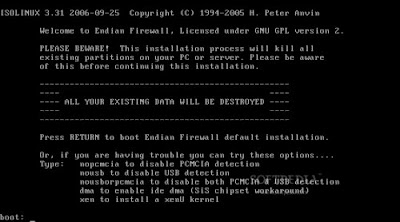
- Tekan Enter.
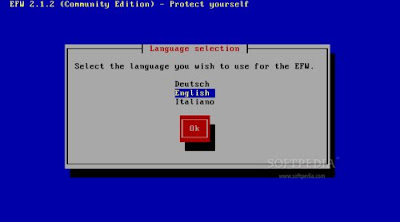
- Pilih English, lalu pilih tombol OK.
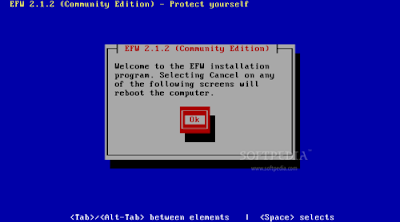
- Pilih tombol OK.
- Pilih YES, lalu pilih tombol OK.
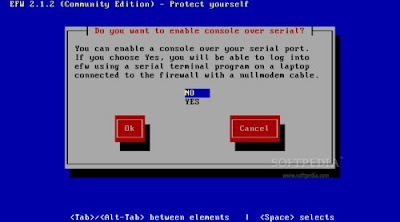
- Pilih NO, pilih tombol OK.
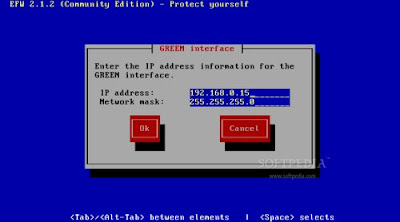
- Isi IP address dan Network mask, untuk Green Interface, green interface adalah Ethernet Card yang terkoneksi ke dalam LAN kita. Tekan tombol OK.
- Pilih tombol Ok. Komputer akan melakukan reboot, cabut Endian Firewall CD dari CDROM.
- Selamat instalasi Endian Firewall telah selesai.
- Berikutnya kita akan belajar setup endian firewall.





1 comments:
Gdax Support has encountered a problem and needs to close.
Do you want to eliminate errors that create problem while working on Gdax? To end all the problems and to get full-fledged information about Gdax, you can dial the Gdax Support Number +1-800-665-6722. The skilled and talented professionals are there to assist you at every step and leave no opportunity to fix the doubts and problems in no time. The professionals are happy to help the users in difficult times.
For more info: https://www.cryptophonesupport.com/wallet/gdax/
Post a Comment